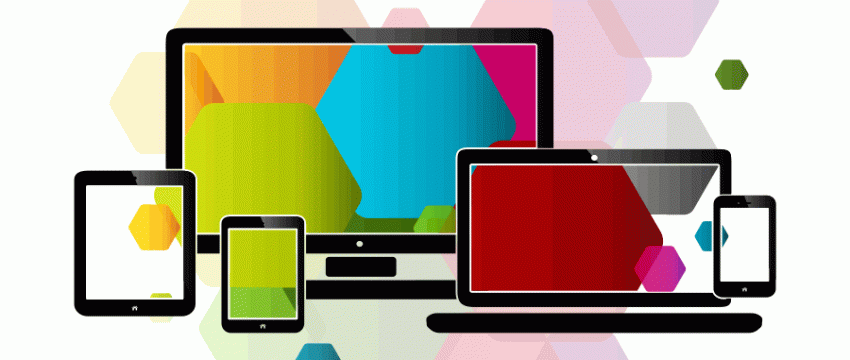Creating a website can be a daunting task, but with these 7 tips you will be on your way to making a layout that will stand out to your customers!
Your site design is about more than just giving your visitors a pretty website to explore. It’s your digital first date, and aesthetics are more important than you might think.
If provided 15 minutes to consume content, two-thirds of people prefer a beautifully-designed site over a plain one. Just don’t go overboard–39% of people will stop engaging with a site if it takes too long to load.
The key to balancing the two is simple but beautiful web design. Keep reading for our seven tips on how to revamp your site.
1. Use Intuitive Navigation
But wait, you say, my website already is intuitive!
Well, yes, it is intuitive. For your designer, but not necessarily for your visitors. Every site seems intuitive to the person who made it.
How do you fix this problem? Know thy user. Specifically, know thy user using these two methods:
- Field studies
- Over-the-shoulder usability tests
Field study means the same thing it meant in high school biology: observing your users in their natural habitat. Over-the-shoulder usability tests involve getting participants to use the site and having them comment on their thought processes out loud.
In both cases, you’re going to quietly sit back and take notes based on what you see and hear.
In intuitive web design, your site is bridging the gap between what the user already knows and the information they’re seeking so well that the user isn’t even aware of it.
Beyond studies and tests, the easiest way to move your site toward intuitive navigation is to simplify your navigation options, group things in a way that makes so much sense a drunk monkey could figure it out and put them somewhere easy for the visitor to access.
2. Ditch the Slideshow/Carousel
When the slideshow first came on the scene, it made a lot of sense as a way to show your visitors a lot of information without taking up too much space.
These days, it’s driving web surfers nuts with overuse.
The truth is, most visitors don’t stay on your site long enough to see all the slides, or they’ll just click ahead until they find the slide they want.
If this is the page your potential customers land on before anything else, then you don’t need to bombard them with information. Just give the single most important piece of information you’d want them to have if they bounced off your site after 30 seconds.
3. Lose the Sidebars (and Bury Social Icons)
It might seem counterintuitive to limit your users’ options until you remember why you’re doing this: the average web surfer has a short attention span.
Think of it this way. You went to a lot of trouble to get a visitor to your site on this specific page. Why are you driving them away once they get there?
Once you remove your sidebars, your user doesn’t have anything to pay attention to except the content itself. Same story with social icons.
If you feel like you really can’t cut the sidebars, start by dramatically simplifying them. Your user shouldn’t have to navigate a maze just to find a page via the sidebar–keep the drop-down menus simple.
4. Clear Messaging without Excessive Text
While we’re on the topic of keeping it simple, it’s time to cut all that excessive text from your site layout.
This isn’t just a good design practice–it’s also good SEO. As a rule, Google ranks long-form content better. But that doesn’t apply to all the extra words you’re cramming into your web pages outside of blog posts.
Plus, the truth is, your users just aren’t going to read all those extra words.
Cut it down to the only text that’s important. Your users (and your Google ranking) will thank you.
5. On-Brand Graphics
You should have graphics, and not just because they’re pretty: the brain processes visual information faster than words.
Use this to your advantage. We’re talking photos, infographics, charts, illustrations, the whole works.
A word to the wise, though: these images won’t help you if they aren’t on-brand. Invest the time in making quality graphics that reflect your brand.
6. Keep the Sitemap Sensible
This one is for Google, but it’s still a good practice to keep in mind when doing your site layout.
Your sitemap is a file where you list the pages on your site in order to tell Google and other search engines how your website is laid out. This allows web crawlers to index your site more efficiently (in plain English: it helps you rank higher).
You need a sitemap if any of the following apply:
- Your site has a large archive of isolated pages
- Your site is large in general
- Your site is new and doesn’t have many external links
- Your site uses rich media content
If you’re not sure where to find out more about sitemaps, Slickplan offers a free sitemap generator.
7. Keep Your Color Scheme Simple and On-Brand
Remember when we said your site layout is like your digital first date? Think of your colors like the flowers you give your date.
If you design your site yourself, it’s a good idea to start out by designing in grayscale and adding in colors one at a time later. This will keep you from going overboard by desensitization to your own site.
You should also make sure the colors you use are on-brand.
If you’re not sure what that means, think of it this way: if your logo is orange and green, you shouldn’t be using purple in every aspect of your site. Also, if your logo is tangerine orange, don’t make your site look like a paint sample–stick to the one orange and its close cousins.
Making Sense of Site Layout and Design
Need more ideas for web design and layout? We’ve got you covered.
For a look at the sites we love, check out our watchlist. If you need a creative to make your site shine, take a look at our creatives page.
If you want to promote your website on PageCrush, head over to our submissions page.